Perfect Jump Drive
The first portable USB memory drive I had was made by Lexar. It held 64 MB, which was a lot at the time. It was great for moving files around from work or home. It was translucent purple with a cap that went over the USB connector, but didn't snap. 
After a few close calls, I finally lost the purple cap, but it always worked. The loop that held it to my keychain cracked but I was able to drill a hole through the case, missing the circuit board, and kept it for a while longer.
Then I got a good deal on a Memorex 128 MB drive, so I upgraded. The Memorex was black and had a blue LED (as opposed to the Lexar's green one) to indicate files were being transferred. It worked fine, but was a little longer (albeit skinnier). The problem with that was it was usually attached to all of my keys and it kind of hung on the USB port on my computer when it was attached. Also the cap on it didn't snap either and I lost it a month or two ago, probably when I took it off to move some files.
Yesterday Fry's had a special ($7.99; I never paid more than $10 after rebate for any of these) on the Lexar 512 MB Firefly drive and it is the best one yet. It is the smallest of the three and the top snaps firmly in place. Better yet, the cap is the part that connects to your key ring, so when I connect the drive, I can keep my keys in my pocket. It is called the Firefly because it has a blue light on the back end that lights up while it is moving data.
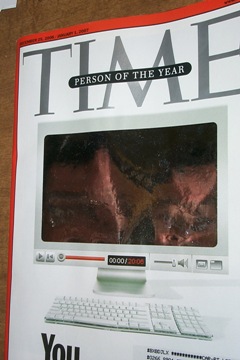
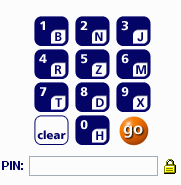 Then they instituted SiteKey. Bank of America had done this and it wasn't so bad. But part of that was they ask you questions. Your mother's maiden name isn't good enough. They ask you for your first pet's name or you best friend in grade school or high school mascot. These are used to verify a particular computer and then you don't have to answer that question again. However, the first time I was asked the questions, I forgot the answers. I think I had considered the first pet to be the first pet I remembered having as a kid (Tacia?), rather than the first pet I owned myself (Katie). Anyway, it gave me no way of e-mailing the answers to myself and no other way to log on. It didn't even ask me other questions. So for the first time in three years I actually had to call and talk to someone at ING, defeating the whole purpose of an internet bank.
Then they instituted SiteKey. Bank of America had done this and it wasn't so bad. But part of that was they ask you questions. Your mother's maiden name isn't good enough. They ask you for your first pet's name or you best friend in grade school or high school mascot. These are used to verify a particular computer and then you don't have to answer that question again. However, the first time I was asked the questions, I forgot the answers. I think I had considered the first pet to be the first pet I remembered having as a kid (Tacia?), rather than the first pet I owned myself (Katie). Anyway, it gave me no way of e-mailing the answers to myself and no other way to log on. It didn't even ask me other questions. So for the first time in three years I actually had to call and talk to someone at ING, defeating the whole purpose of an internet bank.