How Galleries Work
Carol reported she could not find the larger photo where her hair is "exploding" which is featured as a thumbnail on the main page of Tybee Island 2003. Dad also reported not finding some photos.
The main page has a link to a group of pictures. I put the # of pictures in that group on the page. "All Dressed Up" has 30 pictures.
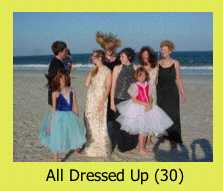
Each section is presented in sets of 9. In the upper-right corner of each section of 9, you will see left and right arrows as well as numbers representing each section of 9. "All Dressed Up" has 4 such sections.
![]()
Carol's hair exploding is the first photo on section 2.
Once you "zoom" in on a screen-size photo, you can also go through every photo one by one using the left and right arrows. And you can go "up" a level on any page by clicking on the title.
![]()
Each photo has a "Full Size" version that can be used for printing to photographs. These are usually larger than the screen. To save a full size photo, click on the link at the bottom of the screen-size photo and then right click on the giant photo that will appear to save it.