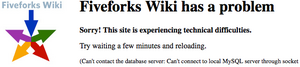Recently in Apple Category
Migrated from MacBook 13":
Hardware Overview:
Model Name: MacBook Pro
Model Identifier: MacBookPro8,2
Processor Name: Intel Core i7
Processor Speed: 2 GHz
Number of Processors: 1
Total Number of Cores: 4
L2 Cache (per Core): 256 KB
L3 Cache: 6 MB
Memory: 8 GB
Boot ROM Version: MBP81.0047.B0E
SMC Version (system): 1.69f1
Serial Number (system): C02FR8R6DF8V
Hardware UUID: 7EB34221-EF92-5884-9989-1B2F97832A4B
Sudden Motion Sensor:
State: Enabled
Following Ted's lead (although after the price went from 99 cents to $3.99) I purchased the NoteMaster app for my iPod Touch. Most of my quick notes are stored under a Google Doc folder (label) called "notepad" where they were created when I converted my Yahoo Notepad to Google Docs.
169 "notepad" documents are now on my iPod Touch in what was a much quicker and smoother process than the Yahoo Notepad to Google Doc steps.
 I was even surprised to see a thumbnail of a Golden Retriever in one of my notes, which I had pasted in as a reminder about an image-based security step in one of my accounts.
I was even surprised to see a thumbnail of a Golden Retriever in one of my notes, which I had pasted in as a reminder about an image-based security step in one of my accounts.
Only one note did not transfer down, the one containing all of my VW Passat specs. It is a relatively small amount of simple text, so I'm not sure why it didn't make it down.
Thanks for the research and review Ted!
One of my favorite photos from Anna Maria 2010 is now among our iMac's desktop rotation. (Desktop changes every hour randomly.)
I often remote control our iMacs from my laptop when maintaining them. This snapshot is from my MacBook while controlling the iMac 20. That's why you see little icons floating around Grant and Ted. You can just see my own desktop photo peeking through on the left. One of the sunset shots.
Found this in the Notepad app on our iPod Touch.
Snapshot....
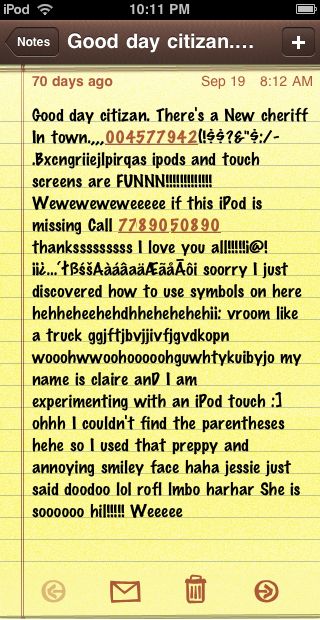
Weee!!!!
In 2006 I wrote about getting my first BlackBerry that enabled internet viewing. My current BlackBerry 8830 is brighter and crisper, but internet browsing is put to shame by the "free" iPod Touch we got with Kathy's new MacBook Pro. The ability to scroll, pinch-zoom in/out, and navigate is amazing. (An iPod Touch is basically an iPhone without a camera or phone capability.)
Hello astronaut Carol!
The iMac Aluminum 20" started misbehaving. Claire and Kelly reported, "it has been on a gray Apple screen for 5 hours trying to start up."
I found the computer did not want to boot up properly and when it would, it would end up going into a sluggish state after a short period of time. I was worried it would be another logic board problem which would cost upwards of $500 to replace. (I'm now out of the 1 year warranty.)
After several experiments of testing the drive, fixing errors, reinstalling the software, etc. I decided I was getting nowhere fast, and would need to make an appointment at the Apple Genius Bar.
Before that, though, I wondered if I could create a boot drive with one of the external Seagate drives. I didn't think you could boot off a USB drive, but I couldn't find anything that said yes or no on the web, so I tried. I consolidated the contents of the two Seagates onto one, and went to install OS X on the empty drive. The install software said I needed to format the drive as "GUID" to make it bootable. It told me to do that with Disk Utility, so soon I was off installing OS X.
After the install, I was prompted if I wanted to copy existing software, settings, and documents from another Mac or another disk. Wondering if I could pull the contents off the internal drive, I prompted it to look there. After a couple of hours, all of the data, software, and settings on the internal drive were on the external drive, and we were up and running as if nothing had happened. (Still lost the wiki, though.) USB is a bit slower, but for the most part, the iMac acted normal.
I decided I had a failing internal hard drive since errors were found that could not be repaired and the drive would no longer mount. Guided by a video of how to upgrade an iMac Aluminum hard drive, I was off to Best Buy to pick up a Seagate Terabyte (1,000 Gigabytes) drive on sale for $112. Twice the size of the failed drive. I also picked up two shower suction cups and a torx screwdriver set (always wanted one.)
Claire and I went into surgery following the video. The suction cups worked great for pulling off the cover screen that is held in place with magnetic strips. (The suction cups in the video are overkill.) Only one step was missed by the video-- a sensor cable on the left side that is tucked behind the fan. It was easy enough to disconnect. The video really made it all so easy to do. We had the brain transplant complete within an hour, and then it took several hours to reverse the install / copy process from the external drive.
Claire was a great helper. She was partially motivated by her mechanical engineering interests, but the truth is she was really motivated to get back to playing the new game she and Kelly bought, Sims 3. The two of them have missed not having the iMac for a week. They even took up sewing like two Mac-less pilgrim children.
Our 1.5 year old iMac 20 is semi-broken and will have to go back for a second visit to the Genius Bar at the Apple Store... this time not under warranty. ($) I think the hard disk has some problems. I had to reinstall the operating system to get it to come back at all, but it is not happy.
All of our photos, music, and documents are backed up, but the one thing I never got around to backing up was the Fiveforks Wiki that held copies of the Histories and FOPAB scans as well as some nice commentary and original text created by Ted and I. It is that unique text that I'm afraid is gone. (We have the FOPABs and original Histories.)
In order to run the WikiMedia software I needed newer technology (PHP5) than what is running on the Mac5 server (PHP4). While I have the databases backed up daily on Mac5, I never did get around to installing the backup routines on the iMac at the house.
This combined with the failure of a Lacie external hard drive (1 year old) about the same time also meant the loss of a lot of the crazy videos the girls have made. The best were burned to DVD, posted on YouTube or Facebook, so we have those, but I know they were disheartened to lose some of their crazy unpublished stuff.
I also lost a large Western Digital external hard drive last year almost exactly after one year. Amazing these two external drives failed within weeks of their 1 year warranty expiration. My two external Seagates any two external Maxtors (at work) have held up well.
All of this makes me question 1) using desktop Macs like servers... running almost 24 hours x 7 days per week and 2) depending on external hard drives to back up the desktops. Still, if I had backed up the Wiki and the videos, I would feel better.
Mac5 may move to a hosted server (non Mac) in the not too distant future.
Wired magazine has a short article about the history of Macintosh. The graphic below is fun to look at. Nicole and Danny will remember some of the computers and printers on the left. Kelly and Claire are more familiar with the right. Although, Claire still plays with an old 1994 PowerBook 520c that amazingly works and can even surf the internet with a light version of Opera.
mac5 runs on a Blue 1999 G4 PowerMac which made this montage.
Click:
These are the many noises a Mac makes put into a "song"....
Claire inserted her new Jonas Brothers CD into our iMac 20, and it would not show up nor would it eject. I tried all the tricks I could find on the internet to get it to eject: eject key, iTunes eject, reboot holding down mouse button, typing a terminal command. I could hear the disk spinning and even feel it with a driver's license, but it would not come out.
Shut it down overnight to see if cooling would help, but that did nothing. Made an appointment with the Apple Store "Genius Bar" over the internet to take it in. Just before I packed it up in the original box, I pressed the eject button on the keyboard, and the Jonas Brothers popped out! (Or their CD, anyway.) I tried putting it and other CDs back in, but none would show up. I could at least eject them. Off to the Genius Bar.
Of course it worked fine as the Apple Genius tried CDs and DVDs in the Apple Store. So he decided to call it intermittent superdrive failure, and change it out for free. (Still under the 1 year warranty.) Kathy and I went to pick it up Saturday, having dinner at the food court.
It turns out replacing the superdrive did not solve the problem, so they replaced the entire logic board (which is basically the computer.) The whole tab was over $1,000 between parts and labor. The logic board alone is $650.
Looking at the system profile under "Disc Burning", I got a message "No device is attached." Ack! That was a symptom before the fix. But I put in a CD, it started playing, and looking back under system profile I saw what I expected. So who knows. I'll probably end up buying an extended warranty, which I've never done.
MATSHITA DVD-R UJ-85J:
Firmware Revision: FM0S
Interconnect: ATAPI
Burn Support: Yes (Apple Shipping Drive)
Cache: 2048 KB
Reads DVD: Yes
CD-Write: -R, -RW
DVD-Write: -R, -R DL, -RW, +R, +R DL, +RW
Write Strategies: CD-TAO, CD-SAO, DVD-DAO
Media:
Type: CD-ROM
Blank: No
Erasable: No
Overwritable: No
Appendable: No