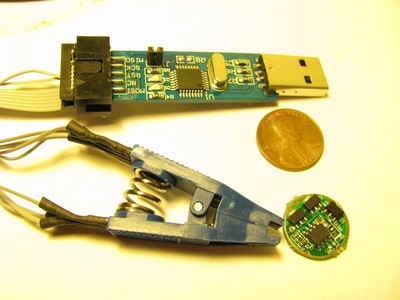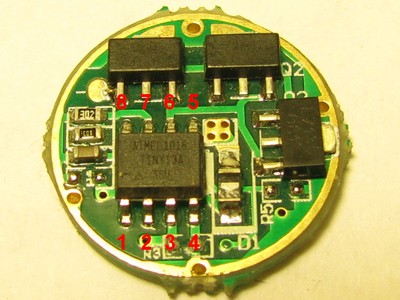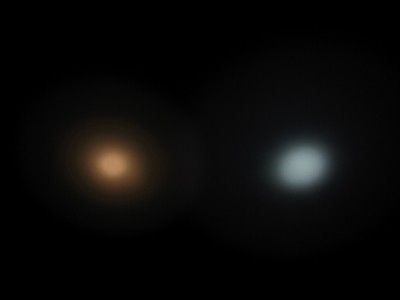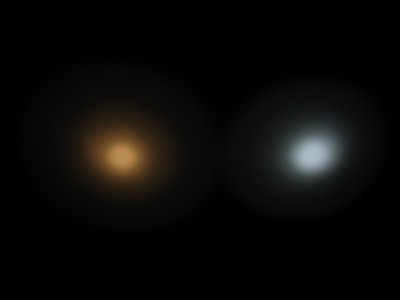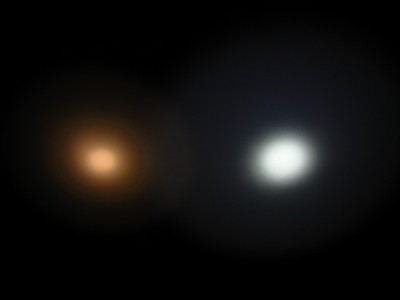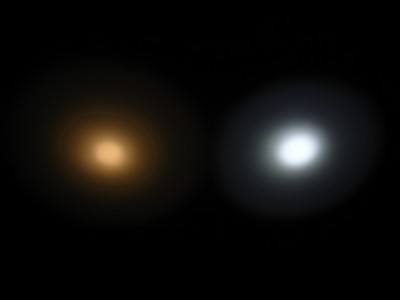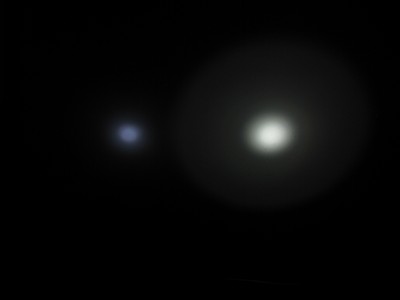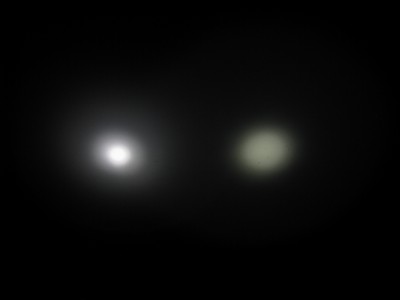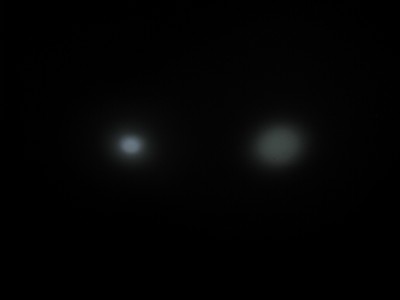Summary:
| Battery: | AAA/10440 |
| Switch: | Reverse clicky |
| Modes: | 1 |
| LED Type: | Osram warm |
| Lens: | Glass |
| Tailstands: | Yes* |
| Price Paid: | $7.82 |
| From: | KaiDomain |
| Date Ordered: | 31 Oct 2010 |
Pros:
- Warm tint is rare among budget lights
- Pretty bright for this tint
- Cheap
Cons:
Features / Value: 3 out of 5
Some people really go crazy about neutral and warm white LED's. I have a couple of neutral lights and I will admit I like the tint better than the cool white of my other lights. They seem to show colors better. Some people take it further and like warm white lights even more. But while you may lose a couple of brightness bins by adding extra phosphor for a neutral tint, you lose significantly more getting a warm tint. Since most people don't know they have a choice and will pick lumens over everything else, the cool white lights are about all you can get from budget dealers. But then I saw a beam shot of the Black Cat taken by phlowcus here. I couldn't believe such a tint was available, but I still waited a while before ordering the Black Cat, appropriately on October 31, Halloween.
The light uses an Osram LED like the Uniquefire AA-S1 that so many people like. To play up on the German origins of the of the Osram, the LED is imprinted "From Gemany," but I doubt any German company would misspell the name of their own country, so it still screams Made in China.

The light arrived from KaiDomain in the normal amount of time or faster, about two weeks. The light itself was in a white box inside a padded envelope. Attached to the light is a long lanyard with a detachable part. I'm not sure what the point of being detachable is, but I think it's still a nice touch. The light is available in red or black and since I have plenty of black lights and love irony, I ordered a red Black Cat.
DealExtreme has these lights as well, but they seem to be the cool white versions. KD has versions in both tints and body colors.
Here is the light tailstanding, but to do this you have to remove the rubber switch cover (any pictures in this article can be clicked on for a version twice the size):

The first thing I did was unscrew the tailcap to put a battery in and I got my first surprise. The tailcap's only purpose is to hold a rubber cover over the tail switch. It doesn't provide access to the battery tube (there is a true tailcap that I found later). With the rubber cover in place, this light won't tailstand, but with the tailcap off you can pull the cover off, replace the tailcap, and the light tailstands just fine. I'm sure it loses water integrity, but if you want a tailstanding light, you can have it. Also, if the switch is too recessed into the tailcap for your fat fingers, you can remove the tailcap and do without it. So that's kind of neat.

The next thing I did was remove the head and put a AAA NiMH battery in place and tried the light out. It didn't work. The problem is I really have to screw the head down tight in order to get a good connection between the body tube and the driver. Better lights will have bare threads for electrical contact and then the pill is bridged to the driver board. This way works, but I'm not crazy about it. Doing this I also noticed there was no lube on the o-ring and it really needs some if you're going to tighten the head all the way.

Once I did that, I got a very ringy beam of orange-tinted warm LED light. This tint is way warmer than my neutral lights, but not as warm as the pictures indicate since there is some automatic white balancing going on. With the tail clicky and one mode, turning the light on and off is about all you can do with it. It isn't overpowering bright, but it is plenty of light for most uses. I don't know that the color rendition is really anything better than a neutral light. With the Fall colors out right now, everything outside is kind of yellow-orange anyway. I still prefer a neutral white light.
Build Quality: 4 out of 5
Build quality is pretty good. With the head tightened down all the way, I didn't have any contact issues. The anodizing is shiny, and there are a few flaws, especially where the parts fit together. In the smooth part there is an odd sheen to the light. I don't think the anodizing will hold well. The lens seems to be glass, but I don't have a good way to unscrew the pill and check it out because there are no notches to get a grip on. There seems to be a little dirt on the inside of the lens that I'd like to be able to get rid of. The light feels pretty light weight. There are o-rings at both ends of the body tube and they seem pretty tight. With the switch cover screwed down tight, I think this light should be pretty watertight.

The threads of the three lights. The black iTP has the best threads, but I don't think the picture shows that.

Battery Life: 3 out of 5
Battery life is decent, though you can't expect much from a bright LED on a AAA battery. I'm not sure what is going on with the current measurements. They fluctuate between 1 amp and 2 amps. So there is some kind of regulation that doesn't seem to work exactly right or maybe it is some kind of alternating current that gives me funny readings. I did the measurements below before I realized I could remove the tail cap. So those are measured with the battery on the head and a probe stuck down to the driver board. It was easier to get 1-amp readings. Later I repeated the test measuring current at the tail, but I would get 2-amp readings most of the time. Given that the battery has only 800mAh capacity and lasted over half an hour, I don't think the light is drawing 2 amps regularly. In fact, if it did it would get way hotter than it does and it is only getting warm.
With a 800mAh Duracell precharged AAA NiMH ("duraloop"), I was able to get 40 minutes of light before I went below 1V on the battery and brightness was really going down fast at that point. Here are the readings, taking measurements every 5 minutes. At each measurement, I turn the light off, measure the battery voltage without load, and then measure the tail current. I repeated the test with an 800mAh Eneloop and got 35 minutes, I think shortened because of the 2-amp readings I would get when testing the light.
| Time (min) | Battery (V) | Current (mA) |
| 0 | 1.397 | 1050 |
| 5 | 1.262 | 1100 |
| 10 | 1.253 | 1130 |
| 15 | 1.249 | 1080 |
| 20 | 1.243 | 1130 |
| 25 | 1.233 | 1150 |
| 30 | 1.217 | 950 |
| 35 | 1.171 | 2020 (!?) |
| 40 | 0.932 | 800 (falling) |
Battery life is quite short with a lithium-ion battery, at least the unprotected blue Ultrafire that I just received. After 5 minutes the light was very hot, almost too hot to hold and the battery was half-depleted. Due to the small size, if you keep this light in your hand while it is on, it won't get nearly as hot, but I had it tailstanding on a table.
| Time (min) | Battery (V) | Current (mA) |
| 0 | 4.17 | 1060 |
| 5 | 3.80 | 910 |
| 8 | 3.63 | 720 |
| 10 | 3.60 | 640 |
Amazed at the very short battery life, I tried my other 10440 battery that came with this one and got basically the same results:
| Time (min) | Battery (V) | Current (mA) |
| 0 | 4.17 | 1150 |
| 5 | 3.77 | 950 |
| 8 | 3.65 | 790 |
| 10 | 3.60 | 710 |
Battery life isn't the strong suit of this light on lithium-ion batteries, but it is pretty respectable on NiMH batteries. Since the Trustfire lasts 15 minutes and this light lasts only 10 minutes on lithium-ion batteries, I'll give it two stars on lithium-ion, but it lasts 40 minutes instead of 30 minutes on NiMH so it would get 4 stars. Average it out and say 3 stars.
Light Output: 3 out of 5
The light output is good for a warm white LED, but not as bright as some cool white LED's. I am comparing the light to two widely owned gems: the iTP A3 EOS and the Trustfire XP-E F23, two lights with Cree XP-E LED's instead of the Black Cat's Osram.
First, I want to show the tint outside with the Black Cat on the left and the A3 on the left, both with NiMH batteries, just to show the tint on vegatation:

And so you can't accuse me of shining it on different colored plants, here is the same scene with the lights reversed:

On NiMH cells, here is a comparison of the Black Cat (always on the left) and the iTP A3 EOS on High, taken at 1/25th second. Both lights are 50cm from a white wall. The iTP has a much wider beam, but the tints are exaggerated here by the camera's white balance (though it is pretty obvious that the Black Cat has a warm tint):

In order to get more detail about the beam, I will step down the exposure, but the lights are still on High. Here are the beams at 1/200th second:
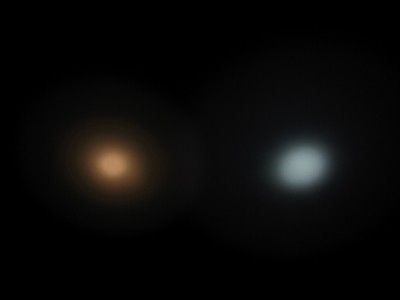
Now at 1/1600th second to get a comparison of the hotspots of the two beams:

Now I'll compare the Black Cat HM-01 to the Trustfire XP-E F23, again on High only since the Black Cat just has one mode. The F23 has a tighter beam than the other two lights:

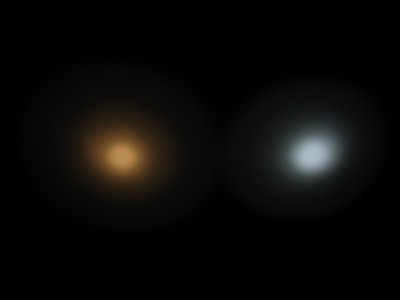
Now I put unprotected blue Ultrafire 10440 cells in each. I just got these from DX since my older ones don't hold a charge for more than a few seconds now. Starting with the Black Cat vs. iTP A3 EOS at 1/25th second:

And at 1/200th second:
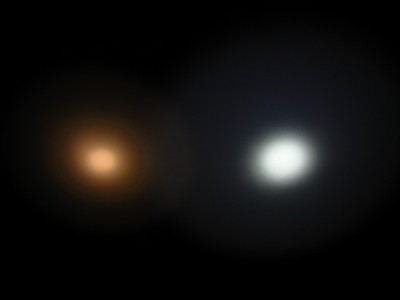

Now against the Trustfire XP-E F23:

At 1/200th second, just not as bright:
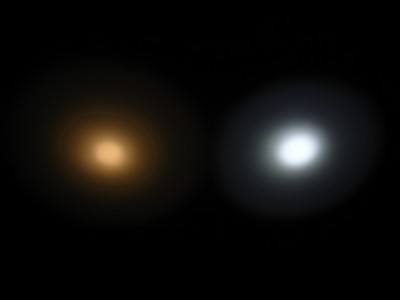
And at 1/1600th second:

Now I'll take all three lights outside. The potted plant is at a distance of 25' and the camera takes a time exposure of 4 seconds to get a picture that looks like what you see in person. I've been playing around with the exposure and 4 seconds seems pretty good. With only one light in the picture, the auto white balance of the camera makes all of the lights look more neutral. First up is the Black Cat on NiMH:

Now the iTP A3 EOS on High with NiMH (this is supposed to be about 80 lumens):

And the Trustfire XP-E F23 on NiMH; this one has a tighter beam and more intense hotspot:

Now with a 10440 li-ion battery in each, starting with the Black Cat:

And the iTP A3 EOS on High with li-ion, this thing puts out a LOT of light on li-ion (200 lumens), shining all the way to the fence posts 120 feet away:

And the Trustfire XP-E F23 on li-ion, which doesn't produce quite as much light as the A3, but the throw is equal due to the tight hotspot.

Even handicapped by a warm tinted emitter, the Black Cat holds its own against these lights. This is a nice amount of light.
Summary: 3 out of 5
If you love warm white lights, then this light is one you will want to have. Even if you just want to try the tint and see if you like it, it is so cheap that you can't really miss. I'm not entirely sold on the benefits of the orange tint and lower output though. The light also has some neat features like the versatile tail switch that is watertight by default, can tailstand if you take off the rubber switch cover, or you could remove the tail ring entirely and just have an easily accessed switch on the back of the light (not watertight). I still like the A3 and F23 lights more since both have modes. The F23 is heavier and longer and the A3 is shorter. The Black Cat is somewhere in between.
Here's the light in hand. This is the only picture showing the rubber switch cover in place. The length is just long enough to let you hold the light overhand and use the the tail switch with your thumb and the rest of your hand doesn't block the light.