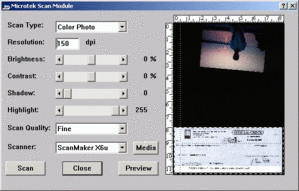Recently in How Category
We have an old scanner that still works just fine, although the software that worked in Windows 95 does not work in Windows 2000. But the drivers work with other software that can import from a scanner like Paintshop Pro. Steps:
1. Turn on scanner (hooked up via USB) and put photo / document face down.
2. On Dell, start up Jasc Paintshop Pro.
3. Choose File... Import... TWAIN... Acquire
4. For photos or documents, I typically choose color and 150 dpi
5. Use the preview button to do a quick scan
6. Adjust the outline to only the part you need (photo, article, check, etc.)
7. Press the Scan button, and the image will be brought into a new Paintshop Pro document ready for scaling, adjusting, and saving (typically as a JPG.)
8. Turn off scanner.
Here I'm scanning the check we got for the Jeep Wrangler. There is a photo of Ted at sunset in Thailand on the scanner for some reason.