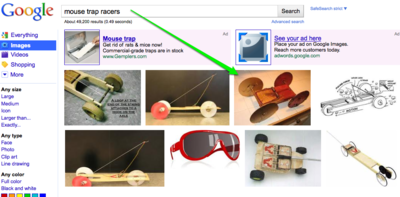November 2010 Archives
This is just a test.
| 1-9-01 | iTunes available for Macs |
| 10-23-01 | 1G iPod 5 GB $399 |
| 1-18-02 | Ted gets 20GB Archos $279 |
| 3-20-02 | 10 GB $499 |
| 7-17-02 | 2G iPod: 5GB $299, 10 GB $399, 20 GB, $499. PC versions available. |
| 4-28-03 | 3G iPod: 10 GB $299, 15 GB $399, 30 GB $499. PC or Mac compatible. iTunes music store debuts, but for Mac only. |
| 9-8-03 | 20 GB $399, 40 GB $499 |
| 10-16-03 | iTunes for PC's |
| 11-12-03 | Ted gets 3G 20GB |
| 12-25-03 | Ted lends Archos to Danny indefinitely |
I went ahead and downloaded Ecto3. It accepted the same license and registration number I had for my version2 purchase, so that's good. Perhaps they have a buy-for-life policy.
Different menubar which I'll bring in here using the "Import Media" button...
Which gave me access to iTunes, iPhoto, and iMovie for attaching files. Nope. Let's try the little image button in the edit toolbar that says "insert image" when I hover over it...
That's better. Had a simpler interface and let me create a thumbnail on the fly, so the image above is smaller than real life, and you can click on it.
I don't see the "now playing" feature. Again, that used to be a popular thing to do. Perhaps it is out of stye and out of the software package, but since the toolbar can be customized, it may be something I can add in.
I think I'd rather teach Mom and Carol how to write in Ecto if it will help them with posting photos.
Having tested out MarsEdit, I decided to revisit Ecto, which I already own, although I have version 2.4.2 and it is up to 3 something.
One of the things that got me looking at blog clients was reading old posts where I would have a line like this posted at the end:
You Shook Me All Night Long from the album "Back In Black" by AC/DC
It used to be popular to post what you were listening to as you wrote your blog, and Ecto has a button for grabbing the current song. I usually just found a song that matched the theme of a post and inserted it. It also served as a random way to listen to music. I'll go search on the word random and see what I find...
Random from the album "LA poem project" by Claire
That's funny. I'm now listening to something Claire did for school.
So let's test posting an image. I just made a snaphot of the ecto toolbar. Since it is fairly wide, I shrunk it down a bit and saved it to my desktop. Since there is only an iPhoto button in the toolbar, I am going to select the menu item Draft... Add Attachment...
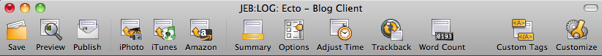
It came in stretched. I see the image dynamically changes size but does not maintain proportion, so that leads to distortion. Double-clicking brings in all kinds of options, one of which says to just embed the image without a thumbnail. That solved the stretching problem. I also see a "Destination" field which I'm guessing is the directory, so I typed "2010". I'm reminded that Ecto supports thumbnails for photos, so I'll come back to that. Now clicking Publish...
That worked great. I can already tell I like Ecto better because it does a lot more. However, that isn't necessarily something Mom or Carol would be interested in. They might find MarsEdit's simplicity more appealing. However, MarsEdit does not help with one of the biggest problems... modifying a photo for web posting (so you don't upload something so huge that it is slow to render or fills up the screen.
Speaking of huge, I'll upload this screenshot from Apple.com the other day. It was so big, I had to turn my monitor sideways to get the full shot. We'll see how Ecto handles that. Since I happened to store that image in iPhoto, I can click on the iPhoto button...
It made a tiny thumbnail for me. When I double-click on the thumbnail, it opens a window where I can make all kinds of changes. I only changed the default directory to 2010, but I can see I could have scaled the original to make sure it is not too large. That's helpful. I'll to spend more time with Ecto... even if it is abandon-ware.
Posting a blog entry can be a little too complicated, especially if you want to include some formatting, a table, or a photo. The built-in editors have gotten friendlier, but you still have to deal with some technical issues.
That's where a third-party blog client comes in like MarsEdit (which I am typing in at the moment.) I also used to use Ecto but quit a while back. Apparently Ecto was acquired and is now "abandoned-ware."
I wondered if Mom and Carol would find using a blog client easier than having to remember how to login, write an article and publish it.
I can already tell this would help Carol, because you don't have to remember to double-return between paragraphs. Now.... let me test a photo. I see a little button at the top in the toolbar called Media. I just created a snapshot of the toolbar. Let's see i I can put it in this article by clicking on Media:

Well that was easy. I just chose the toolbox image I had saved on my desktop. There was a field I had to fill out called "Section". Not sure what that was for, I typed "2010". I'm going to hit publish now and see where that picture goes. Then I'll come back and edit this some more and publish again.
Be right back.... clicking on that "Send to Blog" button up there....
OK... I'm back. That worked great, although I can see I had several type-o's. The errors were spelled correctly, so MarsEdit didn't help me avoid that.
Looks like the "Section" means what directory do you want the image stored in. I've started storing images in a root directory with the year. That seems like a good way to keep a bunch of photos and images grouped instead of having them all go in a bunch of spread out months. So the path to the image above is: /2010/mars-edit-toolbar.png.
I see I can also insert an image by using a link to somewhere else on the internet. Let's test an image from my Skitch library. Clicking on Media again...
Well it wasn't there. Right-clicking and choosing Format... Image from link...

That worked. Carl from "Up" showed up. I don't see how I can make him smaller and have a pop-up though. So Carl is not going to end up being an image on my blog, rather I am just showing an image from another server, in this case Skitch.com.
And here's one from facebook:

So that's MarsEdit. But it runs on a Mac. Need to look into options for Windows.
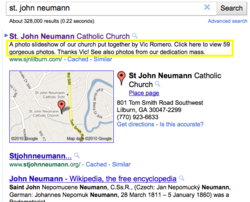 I am surprised how high our church website ranks on a google search when there are many other SJN churches and even a wikipedia entry for St. John Neumann. I even logged out of Google so it would not bias the results. I'll give credit to the activity we have on the site with updates and cross-links to and from Facebook, YouTube, and Twitter.
I am surprised how high our church website ranks on a google search when there are many other SJN churches and even a wikipedia entry for St. John Neumann. I even logged out of Google so it would not bias the results. I'll give credit to the activity we have on the site with updates and cross-links to and from Facebook, YouTube, and Twitter.
I noticed the description for our site (the description meta tag on the home page) was not the default for the site, but instead one of the articles that appeared on the home page. (See yellow box in attached image.)
After a little digging, I found out that there was a bug in a plug-in I used to generate article meta description tags dynamically called autoMetaDescSEO. I started using this plug-in when we started using Facebook because a Facebook link will attempt to grab the page's description, which at the time was just the default for the website.
So the plug-in helped grab some relevant text from the SJN website page links. What I did not realize is that a bug caused one of the articles on the front page to place a meta description tag there, above the site meta description.
Fortunately Dao by Design has repaired this problem with a newer and renamed version of the plug-in now called SimpleSEO (a much simpler name.) The new plug-in has an option to not have the front page meta description auto generated. Google's robots should have our search result updated within 48 hours...
Ted told me that his zipper repair post was one of the top search results on Mac5 lately. I went and checked and for the month of October:
| 613 different keyphrases | Search | Percent |
|---|---|---|
| edxo-14 | 39 | 4.4 % |
| zipper repair kit walmart | 28 | 3.2 % |
| mouse trap racer | 23 | 2.6 % |
| model edxo-14 | 13 | 1.4 % |
| mouse trap racers | 12 | 1.3 % |
| all barbies | 8 | 0.9 % |
| rat trap racer | 8 | 0.9 % |
| barbie over the years | 6 | 0.6 % |
| versapak tools | 6 | 0.6 % |
| wikipedia template convert | 6 | 0.6 % |
| Other phrases | 725 | 82.9 % |
No surprise to find some of Ted's flashlight models, but I was surprised to see that Danny's Rat Trap Racer is being found. It turns out the photo of his racer is #3 on a google image search!
Barbie is still popular, although not what she once was.