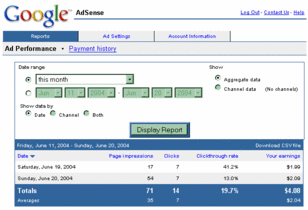June 2004 Archives
Set at 55:
/Library/WebServer/Documents/mt/mt-rebuild.pl -mode="index" -blog_id="2" -template="MacFive"
Set at 15 01:
/usr/local/analog/analog
Set at 25 04 01:
/usr/local/bin/mysqldump -u mysql -p***** mov_type > /network/YODAMEDIA/MOV_TYPE/mov_type_1.sql
I'd like the Mac to reboot every night so that all volume mounts are active. (They go away after a power failure.)
Mom decided their blog site should be called "Tucker". I used a new template style based on the look from TypePad, which is the commercial blog site run by the makers of MovableType.
Ted pointed out I forgot to add the password field and tip, so comments did not work. I have to remember when setting up a new blog to change the four default comment-related templates to, instead, point to the modified template files I created. That is now fixed.
Ted also thought Mom and Dad's blog should be called Livsey, but that really is up to the author. Kelly changed hers to K-11 a while back.
I asked Kelly if she was going to change her blog name from K-11 to K-12 when she turns 12 in August. She says she thought about that, but K-11 is a pretty cool name, and she may just leave it that way. I told her I agreed. K-12 might get confused by Kindergarten through 12th grade.
I thought this was Pat Benatar's song. Nope. Yet another one The Boss wrote.
Found this tip. Steps 3 through 4 solved my problem of disk images not mounting.
macosxhints - 10.3: Repair a disk mount problem after 10.3.1 upgrade
Repair a disk mount problem after 10.3.1 upgrade
I bought an iBook with OS X 10.3 and upgraded it to 10.3.1. After the upgrade, I could not mount disk images from my hard drive or burn CDs. Apparently this is a common problem after upgrading. I phoned AppleCare and this is what they had me do:
1. Run /Applications/Utilities/Disk Utility.
2. Click on "Macintosh HD" in the left column and then press the "Repair Disk Permissions" button. I don't think this step was part of the solution to my problem.
3. Delete the file called /System/Library/Extension.kextcache
4. Delete the folder called /System/Library/Caches/com.apple.kernalcaches/
5. Restart
After these steps, disk images mount properly and the CD burner works.
I added Google ads to mac.fiveforks.com just for the fun of it. Anyone can sign up and do this. The ads are "smart" in that they look at the web page they are on and try to deliver ads related to the topics. Dog kennels have been featured on Stonegate (thanks to articles about Stout and dog poop.) Some high-tech ads have appeared on Jeb-Log. Whenever someone clicks on one of these ads, I earn money. (No, we can't all just click on them all day... Google knows if you are doing that and it doesn't count.)
Checks are sent monthly. This is my earnings report as of day two. (Click to zoom.)
This is an amazing thing because it decentralizes advertising space. If you have enough people who visit your blog, you could generate a healthy income through advertising. Will free-lance journalists need to work for major news or publication companies?
Kelly and Claire posted two recent blogs recalling embarrassing moments. Kelly found a related song in iTunes, and used Kung-Log to create the html for "Now Playing" at the end. What she did not know was that her dad had modified the Kung-Log tag template and left out a slash in the final closing </div> tag. This caused the right side of her blog to disappear (as did Claire's when they did a "Now Playing" on her blog.) I've gone back and fixed the tag template and their blogs, so all is well. A good geek father am I.
A one-webpage tutorial on using iMovie
Kelly left a funny message on our phone. I wanted to record it and post it as an MP3. Seems like a simple enough task, but it wasn't. Our iBook has a built-in Mic, but the only recording application is iMovie. I recorded the message as an iMovie soundtrack (QuickTime). iTunes has an advanced feature that will convert QuickTime "movies" into MP3s. I had not noticed that feature until I found this tip...
macosxhints - Use iTunes to create MP3 ringtones for cellphones